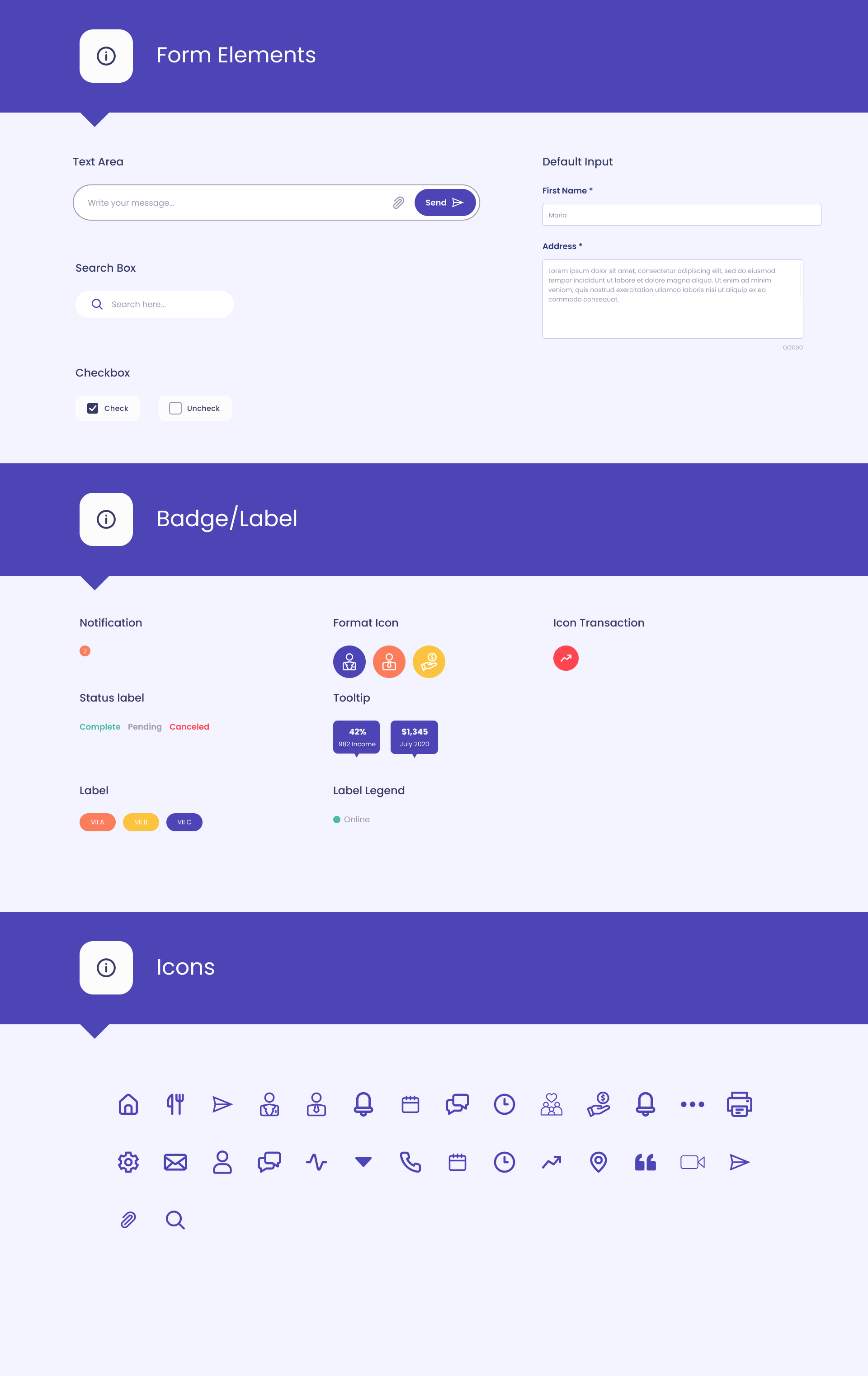Academy – School Management Dashboard
The Academy Dashboard is a modern web interface designed for educational institutions to manage students, teachers, events, and finances efficiently. The goal was to create a clean, data-driven, and user-friendly platform for school administrators to track performance and make informed decisions.
Events & Schedule Management
The Events Screen provides a structured and visually engaging calendar interface that allows school administrators and teachers to view, manage, and schedule academic and extracurricular activities efficiently.
The design focuses on clarity and ease of navigation — users can quickly switch between months and years, identify upcoming events through color-coded indicators, and access detailed schedule information on the right panel.


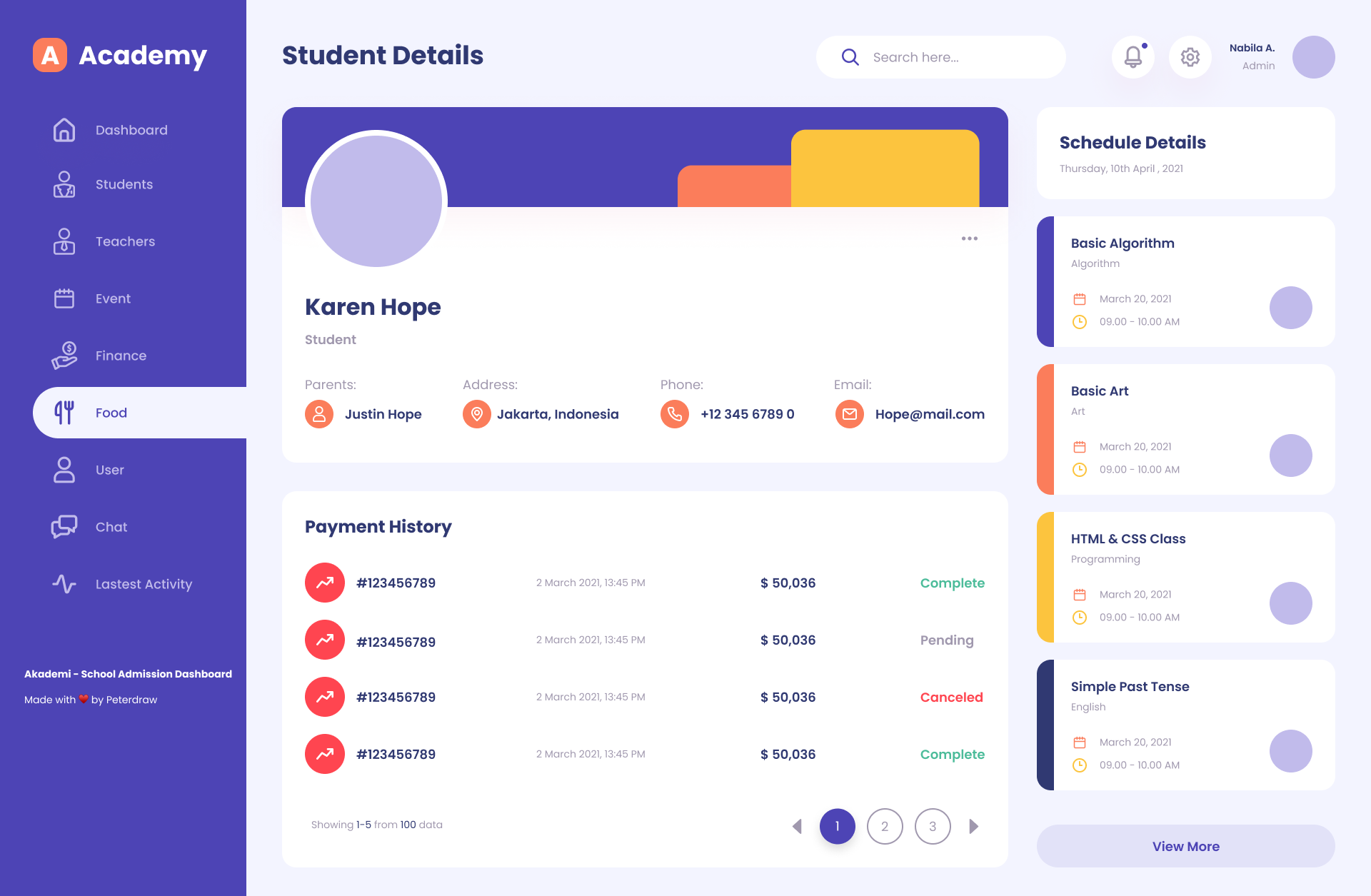


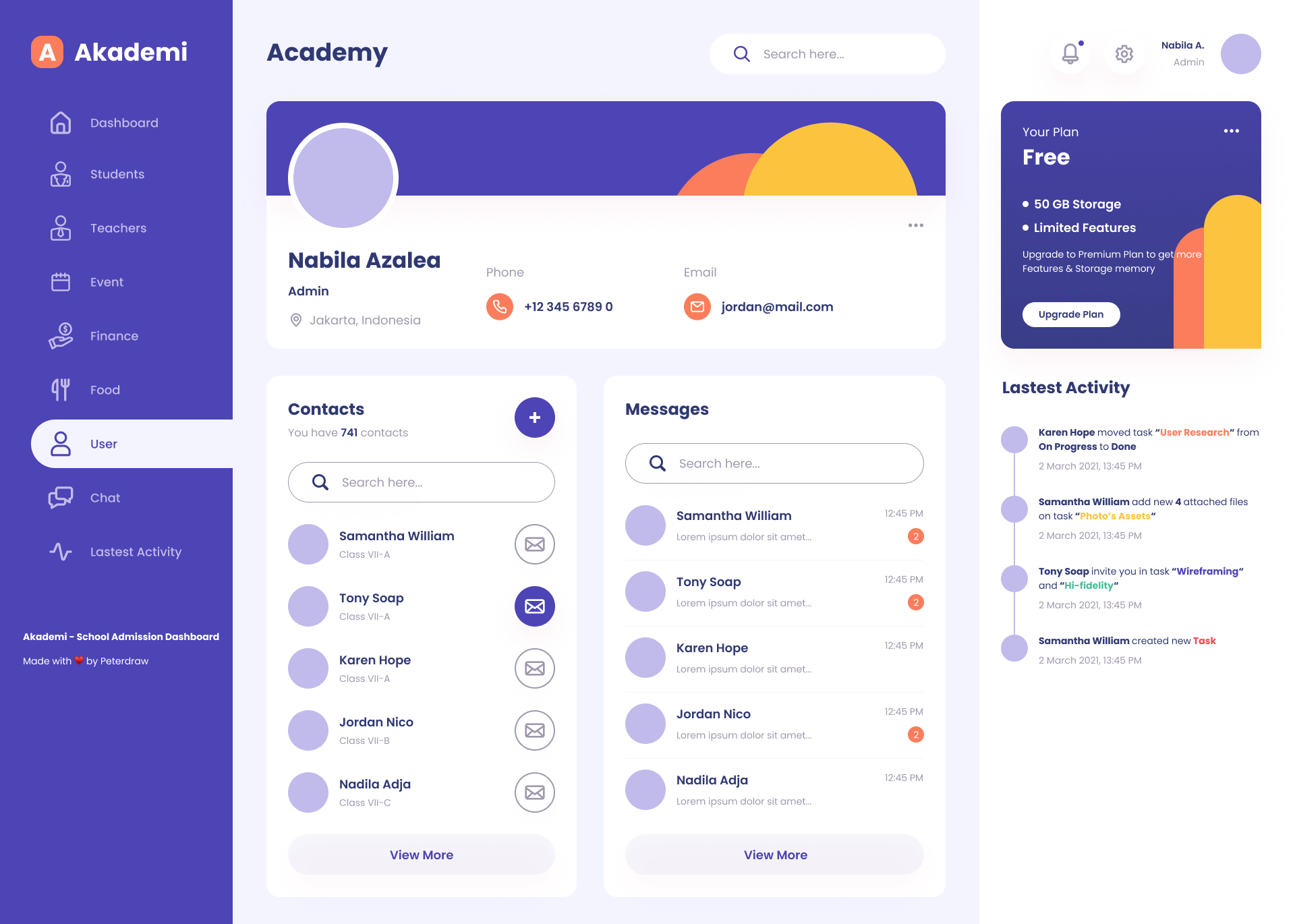
Objective
Present key metrics like student count, teacher count, and events in a clear, concise layout.
Improve user experience with an intuitive navigation structure and visually engaging charts.
Design Process
1. Research & Inspiration
I started by analyzing existing school and admin dashboards to identify usability gaps. The goal was to blend simplicity with an aesthetic appeal that suits educational environments.
2. Wireframing
Low-fidelity wireframes were created to define layout hierarchy — focusing on clear navigation, metric visibility, and logical data grouping.
3. Visual Design
The visual direction centered around a soft, friendly aesthetic using shades of purple, orange, and white to evoke trust and energy. Icons are minimalist, ensuring clarity without distraction.
4. Prototyping
Interactive prototypes were developed in Figma to simulate user flow — including dashboard overview, calendar management, and recent activities.
Tools Used
Figma – UI design and prototyping
Adobe Illustrator – Icon and vector asset design
Blender (optional) – Used for subtle 3D visualization (if you used it)
Design Highlights
Dashboard Overview: Displays key metrics (Students, Teachers, Events, and Finances) in quick-glance cards.
Performance Graphs: Line and bar charts visualize school performance trends over time.
Calendar Integration: Simple event calendar helps administrators track important dates.
User Section: Lists recent student additions and messages for easy communication.
Sidebar Navigation: Intuitive left-side menu with icons for quick access to all modules.